Tandem is now officially CE-marked as a medical device under MDR.
Read more →

Company
About us
Used daily by thousands of clinicians across 50+ different specialites.
Denise Koppschall
Physician's Associate, UK

Create clinical documents instantly. Get one-click referrals, sick notes, and visit summaries based on your conversation.
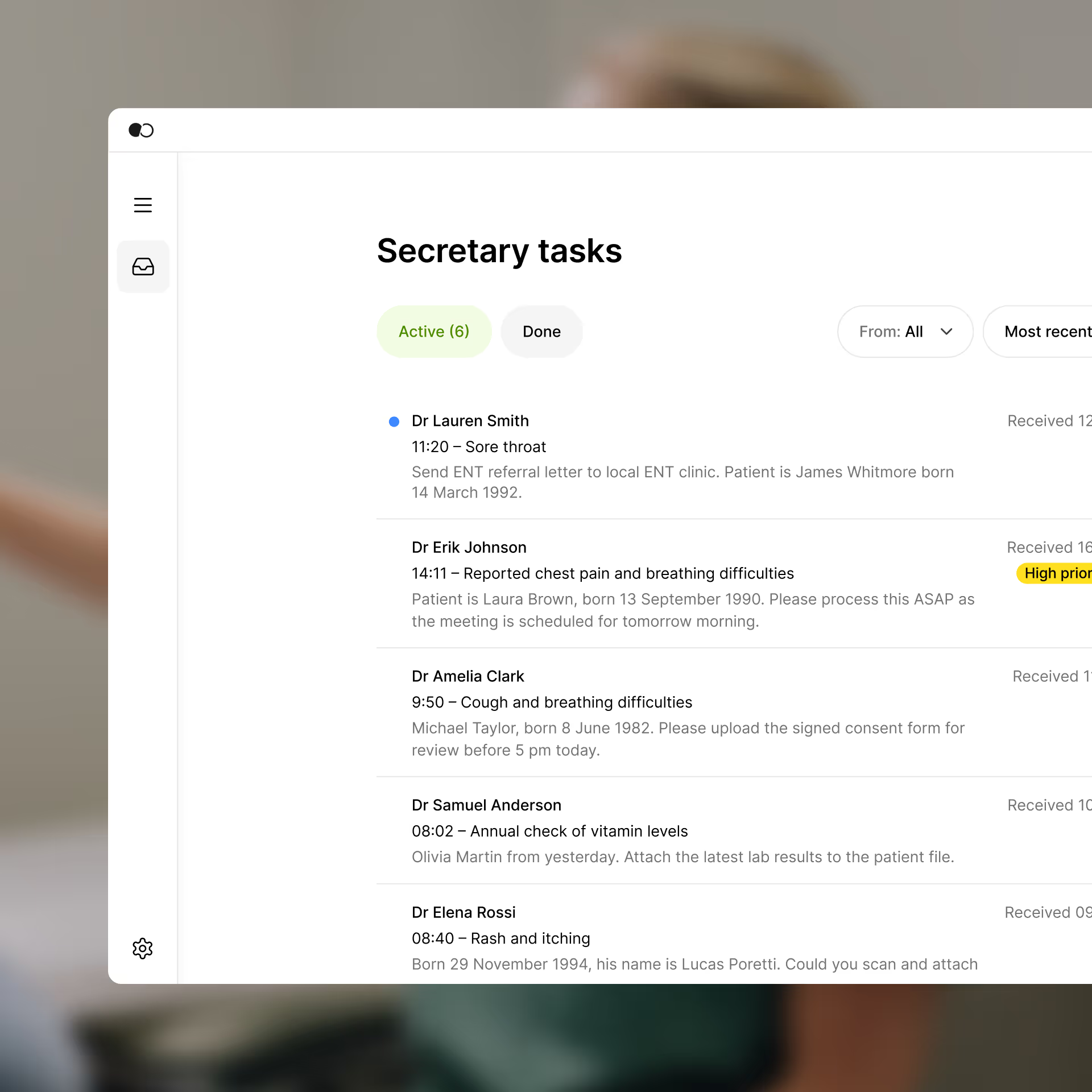
Tandem Secretary connects doctors and medical secretaries in one workspace, where notes, documents, and requests stay organized and easy to track.

Tandem works where you do. From house calls to video appointments to phone consultations, our AI medical scribe captures and documents every patient conversation.
"Before Tandem it was stressful to remember the details of every consultation during a packed schedule, then struggling to recall exactly what each patient said."
Cecilia, Community Nurse, Sweden

Tandem lists relevant ICD-10 codes based on the conversation, so you don’t have to hunt them down. The codes show up right next to your note, ready to review and select.

Tandem lets you meet patients in any language with complete confidence. It transcribes your conversation instantly and delivers notes in your preferred language.
"I can even meet with patients and speak Arabic, and the notes are still created directly in Swedish!"
Moutaz, General Practitioner, Sweden

The Tandem microphone catches every word, even in busy clinics, and turns them into structured, high-quality notes.

Use your voice to edit notes instantly in Tandem. Just speak to change or add content. No need to say "comma" or "period"—Tandem formats everything automatically. Like having a personal assistant that's always available.
Janine Farmer
Advanced Nurse Practitioner, UK

Diagnosis codes
Tandem helps you you easily identify diagnosis codes related to your patient conversation or dictation.

Speech-to-text
Tandem has fully integrated automatic speech recognition, which you can use for both free text dictation and dictating directly into fields.

Generate documents
In addition to regular medical notes, Tandem can auto-create documents such as patient letters, referrals, referral templates, and sick leave forms.

Edit notes with AI
Tandem allows you to adjust your note after it has been generated. Use your voice or text to instruct Tandem on how to automatically modify the note.

Dot phrases
Dot phrases let you save words or sentences you use often, so you can quickly insert them into your medical notes in Tandem.

External speech-to-text
Tandem includes a built-in speech-to-text feature that can also be used outside the platform.

Smart dictation
You can also to dictate directly into a blank template after your consultation, instead of having a patient conversation that Tandem records.

Admin panel
As an administrator, you can easily add or remove licenses through the Tandem admin panel and view usage statistics.

Text input
Tandem can also use text from sources like previous medical records to generate a new, structured note or document.

Automatic clinical phrasing
For example, if you examine a patient and say their lungs sound good, it will be written as "Lungs clear to auscultation bilaterally".

1-click transfer to medical record
Once you are done with the note in Tandem, it can be automatically transferred to your medical record system.

Mirror your templates
We can mirror your medical note templates so notes are created exactly as you're accustomed to, with your preferred sections and format.
Tandem Secretary
Tandem Secretary connects doctors and medical secretaries in one workspace, where notes, documents, and requests stay organized and easy to track.
Can Tandem transfer notes automatically to my medical record system?
Yes. We support all web-based record systems and an ever-growing number of native (desktop) ones. Our one-click integrations make setup quick and reliable. If your medical record system is not supported, please contact us to and we can help to setup the integration.
Which medical record system does Tandem integrate with?
We have integrations with the most used medical record systems like EMIS and SystmOne. Contact us if you want to hear more or have any questions about integrations.
Do I need to install any software?
No specific installation is required. You can use Tandem in your preferred web browser or via our native Tandem desktop application, whichever is most convenient for your clinical workflow.
Do I need any special hardware (microphones, etc.)?
Not necessarily. Tandem works with your computer’s system microphone out of the box. However, for optimal accuracy, we recommend using our Tandem external microphone.
What if I make a mistake? Can I edit a note?
Yes. You can edit your notes manually using your keyboard or through speaking the required changes aloud, and Tandem will update your notes accordingly.
Do you have access to my patients’ records?
No. Tandem never reads your patient records. We have ‘write-only’ access to save the clinical notes you generate into your medical record system.
Does Tandem support regional accents and various dialects?
Yes. Tandem has been thoroughly tested with a wide range of regional accents, dialects and multiple languages, delivering consistently reliable results.
Can Tandem handle conversations with multiple speakers (e.g., patient relatives)?
Yes. Tandem’s transcription supports multiple speakers simultaneously, ensuring every voice is captured accurately.
Can I use Tandem for virtual consultations?
Yes. Tandem integrates seamlessly with virtual consultations. Whether you use your system audio or a Tandem microphone, you can capture and transcribe conversations without difficulty.
Do I need to ask for consent from my patients?
We recommend you let your patients know you are using a tool to support you with documentation and enable you to focus fully on the consultation. We also offer information sheets you can place in your waiting room.

Tandem is certified under ISO 27001 and Cyber Essentials, UKCA-marked and compliant with GDPR and NHS regulations. Visit our Trust center to read more.
No card details needed. Get started in 5 minutes.